
良い一日、友達!
この小さなチュートリアルでは、クライアントサーバーフォームの検証の例を示したいと思います。
クライアントは、ExpressのサーバーであるReactに実装されます。
車輪の再発明はしませんが、既製のソリューションを使用します。react-hook-formを使用して、クライアント側(+:フックを使用、ロシア語)とサーバー側(express-validator)でフォームを検証 します 。 スタイル付きコンポーネント(JSXの場合はCSS-in-JSまたはAll-in-JS)
がスタイリングに使用され ます。 例のソースコードは こちらです。
ここのコードで遊ぶことができ ます。
それ以上の前文なし。
お客様
create-react-appを使用してプロジェクトを作成し ます。
yarn create react-app form-validation # npm init react-app form-validation # npx create-react-app form-validation
将来的には、yarnを使用して依存関係をインストールし、コマンドを実行します。
不要なファイルを削除した後のプロジェクト構造:
public index.html src App.js index.js styles.js server.js ...
インストールの依存関係:
# yarn add styled-components react-hook-form # ( ) yarn add express express-validator cors # ( ) yarn add -D nodemon # yarn add concurrently
styled-componentsはフォントをインポートできないため、それらをpublic /index.htmlに追加する必要があります。
<head>
...
<link rel="preconnect" href="https://fonts.gstatic.com" />
<link
href="https://fonts.googleapis.com/css2?family=Comfortaa&display=swap"
rel="stylesheet"
/>
</head>
フォームには、ユーザー名、メールアドレス、パスワードの3つのフィールドがあります。データが満たさなければならない条件:
- 名前
- 2〜10文字
- キリル
- Eメール
- 特別な要件はありません
- パスワード
- 8〜12文字
- ラテン語:いずれの場合も文字、数字、アンダースコア、ハイフン
スタイリングから始めましょう(src / styles.js;構文の強調表示には、VSCode拡張機能vscode-styled-componentsを使用します):
//
import styled, { createGlobalStyle } from 'styled-components'
//
const GlobalStyle = createGlobalStyle`
body {
margin: 0;
min-height: 100vh;
display: grid;
place-items: center;
background-color: #1c1c1c;
font-family: 'Comfortaa', cursive;
font-size: 14px;
letter-spacing: 1px;
color: #f0f0f0;
}
`
//
const StyledTitle = styled.h1`
margin: 1em;
color: orange;
`
//
const StyledForm = styled.form`
margin: 0 auto;
width: 320px;
font-size: 1.2em;
text-align: center;
`
//
const Label = styled.label`
margin: 0.5em;
display: grid;
grid-template-columns: 1fr 2fr;
align-items: center;
text-align: left;
`
//
const BaseInput = styled.input`
padding: 0.5em 0.75em;
font-family: inherit;
font-size: 0.9em;
letter-spacing: 1px;
outline: none;
border: none;
border-radius: 4px;
`
//
const RegularInput = styled(BaseInput)`
background-color: #f0f0f0;
box-shadow: inset 0 0 2px orange;
&:focus {
background-color: #1c1c1c;
color: #f0f0f0;
box-shadow: inset 0 0 4px yellow;
}
`
//
const SubmitInput = styled(BaseInput)`
margin: 1em 0.5em;
background-image: linear-gradient(yellow, orange);
cursor: pointer;
&:active {
box-shadow: inset 0 1px 3px #1c1c1c;
}
`
//
const BaseText = styled.p`
font-size: 1.1em;
text-align: center;
text-shadow: 0 1px 0 rgba(255, 255, 255, 0.25);
`
//
const ErrorText = styled(BaseText)`
font-size: ${(props) => (props.small ? '0.8em' : '1.1em')};
color: red;
`
//
const SuccessText = styled(BaseText)`
color: green;
`
//
export {
GlobalStyle,
StyledTitle,
StyledForm,
Label,
RegularInput,
SubmitInput,
ErrorText,
SuccessText
}
グローバルスタイルをインポートしてsrc / index.jsに含めましょう。
import React from 'react'
import ReactDOM from 'react-dom'
//
import { GlobalStyle } from './styles'
import App from './App'
ReactDOM.render(
<React.StrictMode>
{/* */}
<GlobalStyle />
<App />
</React.StrictMode>,
document.getElementById('root')
)
メインクライアントファイル(src / App.js)に移動します。
import { useState } from 'react'
//
import { useForm } from 'react-hook-form'
//
import {
StyledTitle,
StyledForm,
Label,
RegularInput,
SubmitInput,
ErrorText,
SuccessText
} from './styles'
//
function Title() {
return <StyledTitle> </StyledTitle>
}
//
function Form() {
//
const [result, setResult] = useState({
message: '',
success: false
})
// :
//
//
const { register, errors, handleSubmit } = useForm()
//
const validators = {
required: ' '
}
//
async function onSubmit(values) {
console.log(values)
const response = await fetch('http://localhost:5000/server', {
method: 'POST',
headers: {
'Content-Type': 'application/json'
},
body: JSON.stringify(values)
})
const result = await response.json()
//
setResult({
message: result,
success: response.ok
})
}
//
function onClick() {
window.location.reload()
}
return (
<>
<StyledForm onSubmit={handleSubmit(onSubmit)}>
<Label>
:
<RegularInput
type='text'
name='name'
//
//
ref={register({
...validators,
minLength: {
value: 2,
message: ' '
},
maxLength: {
value: 10,
message: ' '
},
pattern: {
value: /[-]{2,10}/i,
message: ' '
}
})}
defaultValue=''
/>
</Label>
{/* */}
<ErrorText small>{errors.name && errors.name.message}</ErrorText>
<Label>
Email:
<RegularInput
type='email'
name='email'
ref={register({
...validators,
pattern: {
value: /^[A-Z0-9._%+-]+@[A-Z0-9.-]+\.[A-Z]{2,}$/i,
message: ' '
}
})}
defaultValue='email@example.com'
/>
</Label>
<ErrorText small>{errors.email && errors.email.message}</ErrorText>
<Label>
:
<RegularInput
type='password'
name='password'
ref={register({
...validators,
pattern: {
value: /^[A-Z0-9_-]{8,12}$/i,
message:
' 8 12 : , , '
}
})}
defaultValue='password'
/>
</Label>
<ErrorText small>
{errors.password && errors.password.message}
</ErrorText>
<SubmitInput type='submit' defaultValue='' />
{/* "as", "" */}
<SubmitInput as='button' onClick={onClick}>
</SubmitInput>
</StyledForm>
{/* */}
{result.success ? (
<SuccessText>{result.message}</SuccessText>
) : (
<ErrorText>{result.message}</ErrorText>
)}
</>
)
}
export default function App() {
return (
<>
<Title />
<Form />
</>
)
}
useForm()フックのregister()メソッドは、入力タグのすべての属性をサポートします。 そのような属性の完全なリスト。名前の場合、正規表現に限定することができます。
ヤーンスタートを使用してクライアントのサーバーを起動し、フォームをテストし
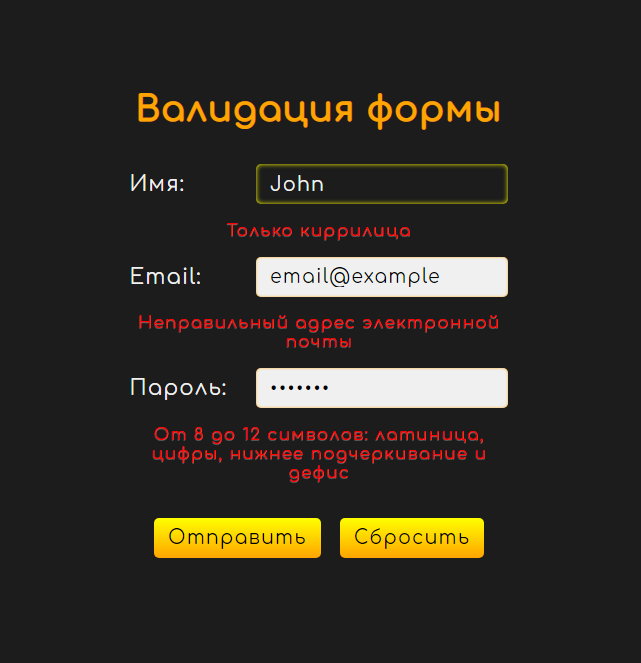
ます。クライアント側の検証は期待どおりに機能します。ただし、いつでもオフにすることができます。したがって、サーバーでの検証が必要です。
サーバ
サーバー(server.js)の実装を始めましょう:
const express = require('express')
// body
// validationResult -
const { body, validationResult } = require('express-validator')
const cors = require('cors')
const app = express()
const PORT = process.env.PORT || 5000
app.use(cors())
app.use(express.json())
app.use(express.urlencoded({ extended: false }))
//
const validators = [
body('name').trim().notEmpty().isAlpha('ru-RU').escape(),
body('email').normalizeEmail().isEmail(),
//
body('password').custom((value) => {
const regex = /^[A-Z0-9_-]{8,12}$/i
if (!regex.test(value)) throw new Error(' ')
return true
})
]
// middleware
app.post('/server', validators, (req, res) => {
//
const { errors } = validationResult(req)
console.log(errors)
//
if (errors.length) {
res.status(400).json(' ')
} else {
res.status(201).json(' ')
}
})
app.listen(PORT, () => {
console.log(` . : ${PORT}`)
})
利用可能なバリデーターの完全なリストは、 ここにあります。
package.jsonにいくつかのスクリプトを追加しましょう-サーバーを起動するための「server」とサーバーを同時に起動するための「dev」:
"scripts": {
"start": "react-scripts start",
"build": "react-scripts build",
"server": "nodemon server",
"dev": "concurrently \"yarn server\" \"yarn start\""
}
ヤーン開発の実行とフォーム送信のテスト:


すばらしい。成功したようです。
非常に単純なクライアントサーバーフォームの検証について説明しました。同時に、より複雑なオプションにはバリデーターの数の増加のみが含まれ、一般的な原則は同じままです。クライアント側のフォーム検証は、HTML(GitHub、 CodeSandbox)を使用して簡単に実装できることにも注意してください 。
ご清聴ありがとうございました。良い一日を。