すべてのC ++プログラマーは、メモリリークを見つけることができるはずです。C ++は複雑な言語であり、間違いを犯すのは簡単で、間違いを見つけるのは面倒な作業になる可能性があります。これは特にメモリリークに当てはまります。QtライブラリがC ++コードで使用されている場合にのみ、メモリリークをキャッチする状況が悪化します。
この記事では、C ++ / Qtアプリケーション(デスクトップ)でメモリリークをキャッチするためにさまざまな成功度で使用できるさまざまなツールについて説明します。ツールは、Visual Studio 2019 IDEと併せてレビューされます。この記事では、考えられるすべてのツールについて説明するのではなく、最も人気があり効果的なツールについてのみ説明します。
私たちのチームは、このようなツールを長い間綿密に研究し、作業に使用しています。このようなツールをテストできるコードの量は約150万行です。豊富な実務経験に基づいて、さまざまなツールの長所と短所について説明し、それらが何を見つけることができ、何が難しすぎるかを説明し、明白でないニュアンスについて話し、そして最も重要なことに、に基づいて要約比較表を作成します実際の例。できるだけ早く簡単に最新情報を入手できるように努めます(クイックスタートを表示)。したがって、読者であるあなたがメモリリークを探したことがない場合でも、この記事は、最初のリークを見つけて見つけるのに役立ちます。数時間。行く!
何が問題ですか?
メモリリークは、メモリが(たとえば、new演算子によって)割り当てられ、対応する削除演算子/関数(たとえば、delete)によって誤って削除されなかった場合の状況です。
例1。
int* array = nullptr;
for (int i = 0; i < 5; i++)
{
array = new int[10];
}
delete[] array;
最初の4つのアレイにメモリを割り当てるときに、ここにリークがあります。160バイトがリークされています。最後の配列は正しく削除されます。したがって、リークは厳密に1行にあります。
array = new int[10];
例2。
class Test
{
public:
Test()
{
a = new int[100];
b = new int[300];
}
~Test()
{
delete[] a;
delete[] b;
}
private:
int* a;
int* b;
};
int main()
{
Test* test = new Test;
return 0;
}
ここにはすでにさらに多くのリークがあります。a(400バイト)、b(1200バイト)、およびテスト(x64の場合は16バイト)のメモリは削除されません。ただし、aとbの削除はコードで提供されていますが、テストデストラクタへの呼び出しがないために削除されません。したがって、リークは3つありますが、これらのリークにつながるエラーは1つだけであり、ラインによって生成されます。
Test* test = new Test;
同時に、Testクラスのコードにエラーはありません。
例3。
次のようなQtクラスを作成しましょう。
class InfoRectangle : public QLabel
{
Q_OBJECT
public:
InfoRectangle(QWidget* parent = nullptr);
private slots:
void setInfoTextDelayed();
private:
QTimer* _textSetTimer;
};
InfoRectangle::InfoRectangle(QWidget* parent)
: QLabel(parent)
{
_textSetTimer = new QTimer(this);
_textSetTimer->setInterval(50);
connect(_textSetTimer, &QTimer::timeout, this, &InfoRectangle::setInfoTextDelayed);
}
void InfoRectangle::setInfoTextDelayed()
{
// do anything
setVisible(true);
}
また、コードのどこかにメモリ割り当てを設定しましょう。
InfoRectangle* rectangle = new InfoRectangle();
, delete? , Qt. , , :
mnuLayout->addWidget(rectangle);
rectangle->setParent(this);
– . , : , . – InfoRectangle
. – QTimer,
_textSetTimer
Qt. , – connect
.
, new :
template <typename Func1, typename Func2>
static inline QMetaObject::Connection connect(
const typename QtPrivate::FunctionPointer<Func1>::Object *sender, Func1 signal,
const typename QtPrivate::FunctionPointer<Func2>::Object *receiver, Func2 slot,
Qt::ConnectionType type = Qt::AutoConnection)
{
typedef QtPrivate::FunctionPointer<Func1> SignalType;
typedef QtPrivate::FunctionPointer<Func2> SlotType;
const int *types = nullptr;
if (type == Qt::QueuedConnection || type == Qt::BlockingQueuedConnection)
types = QtPrivate::ConnectionTypes<typename SignalType::Arguments>::types();
return connectImpl(sender, reinterpret_cast<void **>(&signal),
receiver, reinterpret_cast<void **>(&slot),
new QtPrivate::QSlotObject<Func2, typename QtPrivate::List_Left<
typename SignalType::Arguments, SlotType::ArgumentCount>::Value,
typename SignalType::ReturnType>(slot),
type, types, &SignalType::Object::staticMetaObject);
}
, . , . , Qt, connect, Qt, , , .
: , . . – , , , , , ( ). , . , , .
, , , ? …
– , , , . . , . , . , () . , , .
|
|
|
|
|
- |
|
|
1.5 |
: , 1, 2, , |
|
7 |
253 |
1. .
, .
Intel Inspector
Intel Inspector – , Visual Studio . Intel Inspector , , , .
Intel Inspector Intel Parallel Studio 2019, Intel Inspector, . Visual Studio 2019 Intel Parallel Studio. , Intel Inspector Visual Studio (. 1).
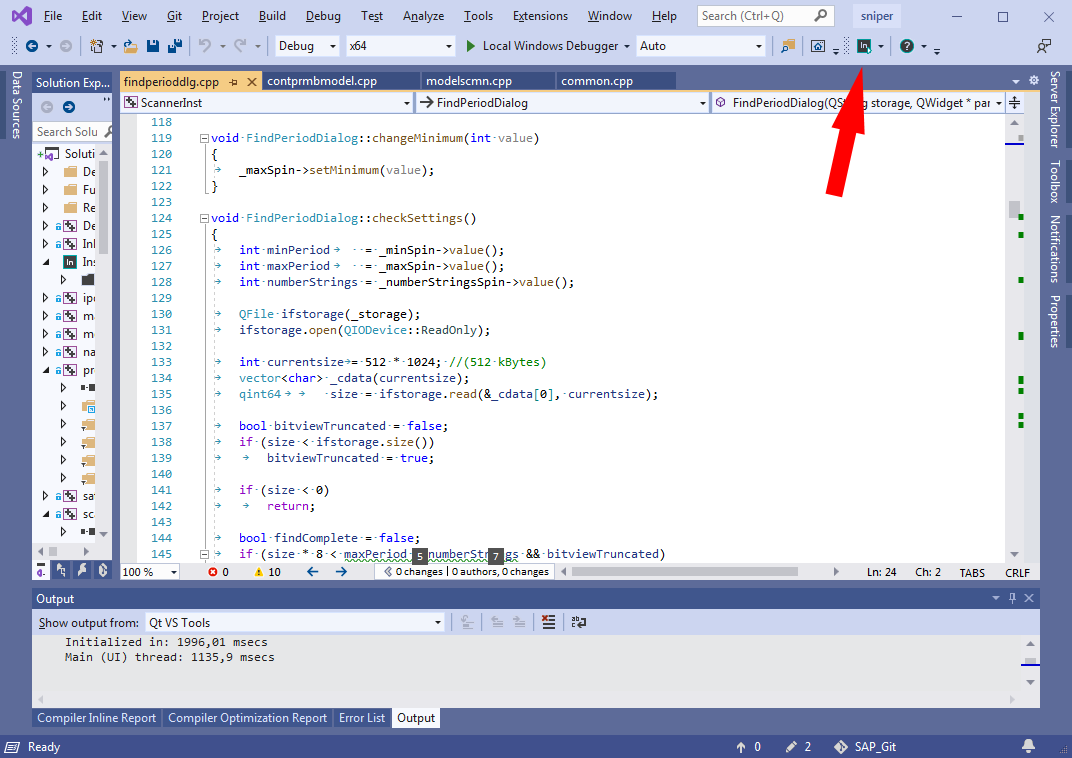
Intel Inspector’ , - «Intel Inspector».
- Intel Inspector . «Detect Leaks» , (. 2). - , , , , .
![図: 2.構成および起動用の[インテルインスペクター]タブ 図: 2.構成および起動用の[インテルインスペクター]タブ](https://habrastorage.org/getpro/habr/upload_files/aef/1b9/cdc/aef1b9cdc792e8791328ffa5cf574f43.png)
«Start», . , ( , «» ), . , , . , . , (. . 1). , Intel Inspector (. 3):
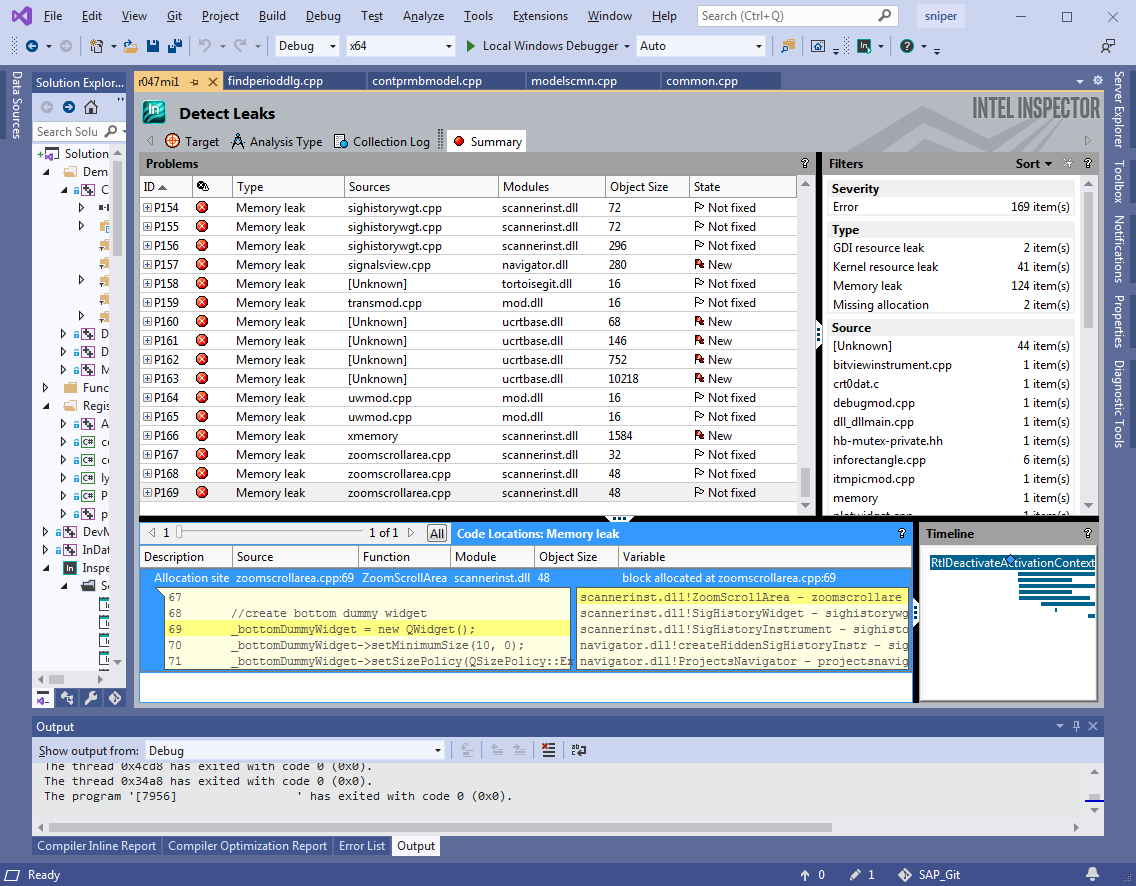
, , , call-stack . , . . – IDE!
, . debug , release . ++- , debug , release ( 20 ), debug' . – release (, ), . Intel Inspector' , . , release , .
: Intel Inspector ( ) , debug release. (. 1).
|
|
, |
|
|
|
|
||
Release c |
10 |
70 |
7 |
Debug |
101 |
973 |
9,6 |
2. Intel Inspector`
, . . , , , , , , 10 . ( debug), 100 . ( , ) .
– ? ? , Intel Inspector`?
|
|
- : n |
|
: r |
: (n-r)/n |
: N/n |
||
: N |
|
|
|||||
Release c |
7 |
192 |
168 |
24 |
0 |
1 (100%) |
27 |
Debug |
7 |
129 |
107 |
22 |
0 |
1 (100%) |
18 |
3. Intel Inspector
, Intel Inspector . , . . , Intel Inspector, , , , , «» ( 2 3, . ).
, Intel Inspector , – . , , release , debug. , , – , .
.
1. dll.
Intel Inspector dll, . , .
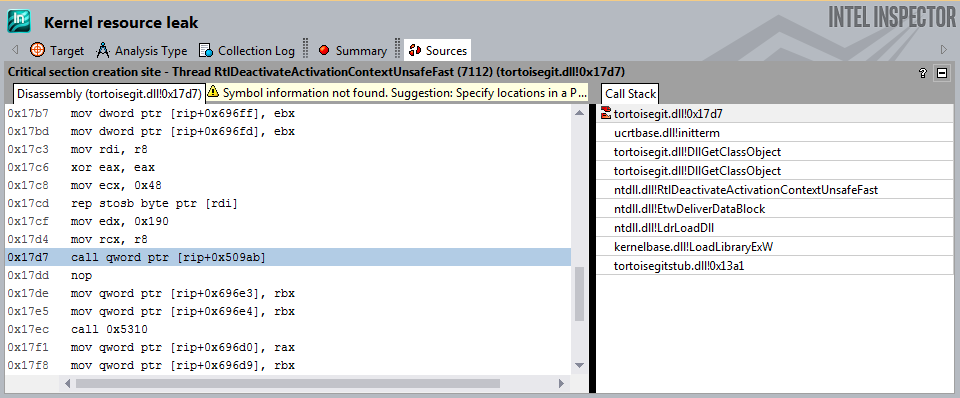
2. aligned_malloc
.
m_pVitData = (VITDEC_DATA*)_aligned_malloc(sizeof(VITDEC_DATA), 16);
m_pDcsnBuf = (byte*)_aligned_malloc(64 * (VITM6_BUF_LEN + VITM6_MAX_WND_LEN), 16);
...
_aligned_free(m_pDcsnBuf);
_aligned_free(m_pVitData);
, "" release, debug .
3. Pragma.
#pragma omp parallel for schedule(dynamic)
for (int portion = 0; portion < portionsToProcess; ++portion)
{
…
}
#pragma
!
, - ( Intel Inspector, VS, ..) , – . , (<50000 ) Intel Inspector . – , .
Intel Inspector – , ( ), . release , ( , ), debug. debug .
, Intel Inspector . , , . , «» Intel Inspector, , «» .
Visual Leak Detector
Visual Leak Detector ( VLD) – , Output (IDE Visual Studio 2019) .
, Visual Studio .
VLD VLD, , , .. .
VLD ( vld-2.5.1-setup.exe) , ( Path Visual Studio). .
VLD dll- Visual Studio 2019, dbghelp.dll
C:\Program Files (x86)\Microsoft Visual Studio\2019\Enterprise\Common7\IDE\Extensions\TestPlatform\Extensions\Cpp\x64
C:\Program Files (x86)\Visual Leak Detector\bin\Win64
.
:
#pragma once //#define LEAKS_DETECTION #ifdef LEAKS_DETECTION #include <vld.h> #endif
, , .
(pp) . , solution.
#define LEAKS_DETECTION
solution. (F5) , . debug. Release c .
VLD Output. , call-stack , .
, VLD
---------- Block 652047 at 0x0000000027760070: 8787200 bytes ----------
Leak Hash: 0x02B5C300, Count: 1, Total 8787200 bytes
Call Stack (TID 30996):
ucrtbased.dll!malloc()
d:\agent\_work\63\s\src\vctools\crt\vcstartup\src\heap\new_array.cpp (29): SniperCore.dll!operator new[]()
D:\SOURCE\SAP_Git\sap_win64\core\alg\fbg\ddec\S2Ldfg.cpp (445): SniperCore.dll!CS2Ldfg::CreateLLRTbls() + 0xD bytes
D:\SOURCE\SAP_Git\sap_win64\core\alg\fbg\ddec\S2Ldfg.cpp (217): SniperCore.dll!CS2Ldfg::SetModeEB()
D:\SOURCE\SAP_Git\sap_win64\core\alg\fbg\ddec\S2Ldfg.cpp (1447): SniperCore.dll!CS2Ldfg::Set() + 0xA bytes
D:\SOURCE\SAP_Git\sap_win64\core\alg\fbg\ddec\ddec.cpp (509): SniperCore.dll!DFBase::instanceS2Dec()
D:\SOURCE\SAP_Git\sap_win64\core\alg\fbg\ddec\ddec.cpp (58): SniperCore.dll!DFBase::DFBase() + 0xF bytes
D:\SOURCE\SAP_Git\sap_win64\core\alg\fbg\ddec\ddec.cpp (514): SniperCore.dll!DgbS5FecAnlzr::DgbS5FecAnlzr() + 0xA bytes
D:\SOURCE\SAP_Git\sap_win64\core\alg\fbg\fbganalyser.cpp (45): SniperCore.dll!TechnicalLayer::FBGAnalyser::FBGAnalyser() + 0x21 bytes
D:\SOURCE\SAP_Git\sap_win64\core\engine\handlers\fbganalysishandler.cpp (218): SniperCore.dll!TechnicalLayer::FBGAnalysisHandler::init() + 0x2A bytes
D:\SOURCE\SAP_Git\sap_win64\core\engine\handlers\fbganalysishandler.cpp (81): SniperCore.dll!TechnicalLayer::FBGAnalysisHandler::enqueueRequest()
D:\SOURCE\SAP_Git\sap_win64\core\engine\threadedhandler2.cpp (57): SniperCore.dll!TotalCore::ThreadedHandler2::run()
Qt5Cored.dll!QTextStream::realNumberPrecision() + 0x89E8E bytes
kernel32.dll!BaseThreadInitThunk() + 0xD bytes
ntdll.dll!RtlUserThreadStart() + 0x1D bytes
Data:
00 00 00 00 01 01 01 01 01 01 01 02 02 02 02 02 ........ ........
02 02 03 03 03 03 03 03 03 04 04 04 04 04 04 04 ........ ........
05 05 05 05 05 05 05 05 06 06 06 06 06 06 06 07 ........ ........
07 07 07 07 07 07 08 08 08 08 08 08 08 09 09 09 ........ ........
09 09 09 09 0A 0A 0A 0A 0A 0A 0A 0B 0B 0B 0B 0B ........ ........
0B 0B 0C 0C 0C 0C 0C 0C 0C 0D 0D 0D 0D 0D 0D 0D ........ ........
0E 0E 0E 0E 0E 0E 0E 0E 0F 0F 0F 0F 0F 0F 0F 10 ........ ........
10 10 10 10 10 10 11 11 11 11 11 11 11 12 12 12 ........ ........
EE EE EE EE EF EF EF EF EF EF EF F0 F0 F0 F0 F0 ........ ........
F0 F0 F1 F1 F1 F1 F1 F1 F1 F2 F2 F2 F2 F2 F2 F2 ........ ........
F3 F3 F3 F3 F3 F3 F3 F3 F4 F4 F4 F4 F4 F4 F4 F5 ........ ........
F5 F5 F5 F5 F5 F5 F6 F6 F6 F6 F6 F6 F6 F7 F7 F7 ........ ........
F7 F7 F7 F7 F8 F8 F8 F8 F8 F8 F8 F9 F9 F9 F9 F9 ........ ........
F9 F9 FA FA FA FA FA FA FA FB FB FB FB FB FB FB ........ ........
FC FC FC FC FC FC FC FC FD FD FD FD FD FD FD FE ........ ........
FE FE FE FE FE FE FF FF FF FF FF FF FF 00 00 00 ........ ........
---------- Block 2430410 at 0x000000002E535B70: 48 bytes ----------
Leak Hash: 0x7062B343, Count: 1, Total 48 bytes
Call Stack (TID 26748):
ucrtbased.dll!malloc()
d:\agent\_work\63\s\src\vctools\crt\vcstartup\src\heap\new_scalar.cpp (35): SniperCore.dll!operator new() + 0xA bytes
C:\Program Files (x86)\Microsoft Visual Studio\2019\Enterprise\VC\Tools\MSVC\14.28.29333\include\xmemory (78): SniperCore.dll!std::_Default_allocate_traits::_Allocate()
C:\Program Files (x86)\Microsoft Visual Studio\2019\Enterprise\VC\Tools\MSVC\14.28.29333\include\xmemory (206): SniperCore.dll!std::_Allocate<16,std::_Default_allocate_traits,0>() + 0xA bytes
C:\Program Files (x86)\Microsoft Visual Studio\2019\Enterprise\VC\Tools\MSVC\14.28.29333\include\xmemory (815): SniperCore.dll!std::allocator<TotalCore::TaskResult *>::allocate()
C:\Program Files (x86)\Microsoft Visual Studio\2019\Enterprise\VC\Tools\MSVC\14.28.29333\include\vector (744): SniperCore.dll!std::vector<TotalCore::TaskResult *,std::allocator<TotalCore::TaskResult *> >::_Emplace_reallocate<TotalCore::TaskResult * const &>() + 0xF bytes
C:\Program Files (x86)\Microsoft Visual Studio\2019\Enterprise\VC\Tools\MSVC\14.28.29333\include\vector (708): SniperCore.dll!std::vector<TotalCore::TaskResult *,std::allocator<TotalCore::TaskResult *> >::emplace_back<TotalCore::TaskResult * const &>() + 0x1F bytes
C:\Program Files (x86)\Microsoft Visual Studio\2019\Enterprise\VC\Tools\MSVC\14.28.29333\include\vector (718): SniperCore.dll!std::vector<TotalCore::TaskResult *,std::allocator<TotalCore::TaskResult *> >::push_back()
D:\SOURCE\SAP_Git\sap_win64\include\core\engine\task.h (119): SniperCore.dll!TotalCore::LongPeriodTask::setTmpResult()
D:\SOURCE\SAP_Git\sap_win64\include\core\engine\discretestephandler.h (95): SniperCore.dll!TotalCore::DiscreteStepHandler::setResult()
D:\SOURCE\SAP_Git\sap_win64\core\engine\handlers\prmbdtcthandler.cpp (760): SniperCore.dll!TechnicalLayer::PrmbDtctHandler::setContResult() + 0x1A bytes
D:\SOURCE\SAP_Git\sap_win64\core\engine\handlers\prmbdtcthandler.cpp (698): SniperCore.dll!TechnicalLayer::PrmbDtctHandler::processPortion()
D:\SOURCE\SAP_Git\sap_win64\core\engine\threadedhandler2.cpp (109): SniperCore.dll!TotalCore::ThreadedHandler2::tryProcess()
D:\SOURCE\SAP_Git\sap_win64\core\engine\threadedhandler2.cpp (66): SniperCore.dll!TotalCore::ThreadedHandler2::run()
Qt5Cored.dll!QTextStream::realNumberPrecision() + 0x89E8E bytes
kernel32.dll!BaseThreadInitThunk() + 0xD bytes
ntdll.dll!RtlUserThreadStart() + 0x1D bytes
Data:
10 03 51 05 00 00 00 00 B0 B4 85 09 00 00 00 00 ..Q..... ........
60 9D B9 08 00 00 00 00 D0 1B 24 06 00 00 00 00 `....... ..$.....
30 B5 4F 11 00 00 00 00 CD CD CD CD CD CD CD CD 0.O..... ........
:
Visual Leak Detector detected 383 memory leaks (253257876 bytes).
Largest number used: 555564062 bytes.
Total allocations: 2432386151 bytes.
Visual Leak Detector is now exiting.
, ,
No memory leaks detected.
Visual Leak Detector is now exiting.
debug : VLD . , release ( ) vld . . 4 release debug. (. . 1).
|
|
, |
, VLD, |
|
VLD |
VLD |
||
Debug |
101 |
172 |
1,7 |
Release c |
10 |
- |
- |
4. VLD
? ? , VLD?
|
|
- : n |
|
: r |
: (n-r)/n |
: N/n |
||
: N |
|
|
|||||
Debug |
7 |
185 |
185 |
0 |
0 |
1 (100%) |
26 |
5. VLD
, VLD . . , VLD, , , , , «» ( 2 3, . ). - , ( ), «». , , :
connect(arrowKeyHandler, &ArrowKeyHandler::upPressed,
[this] { selectNeighbourSignal(TopSide); });
, , , , connect (. 3). - .
, VLD , . continuous integration.
Visual Leak Detector – , ( ) . VLD , , , Intel Inspector debug. , «» , continuous integration.
. , vld . , , .
VS 2019
IDE Visual Studio 2019 – Diagnostic Tools. (snapshots). () . , , , .
( debug release c ). Diagnostic Tools. Memory Usage, Heap Profiling Take Snapshot.
, - , , . , , . , .
Break All , , , .
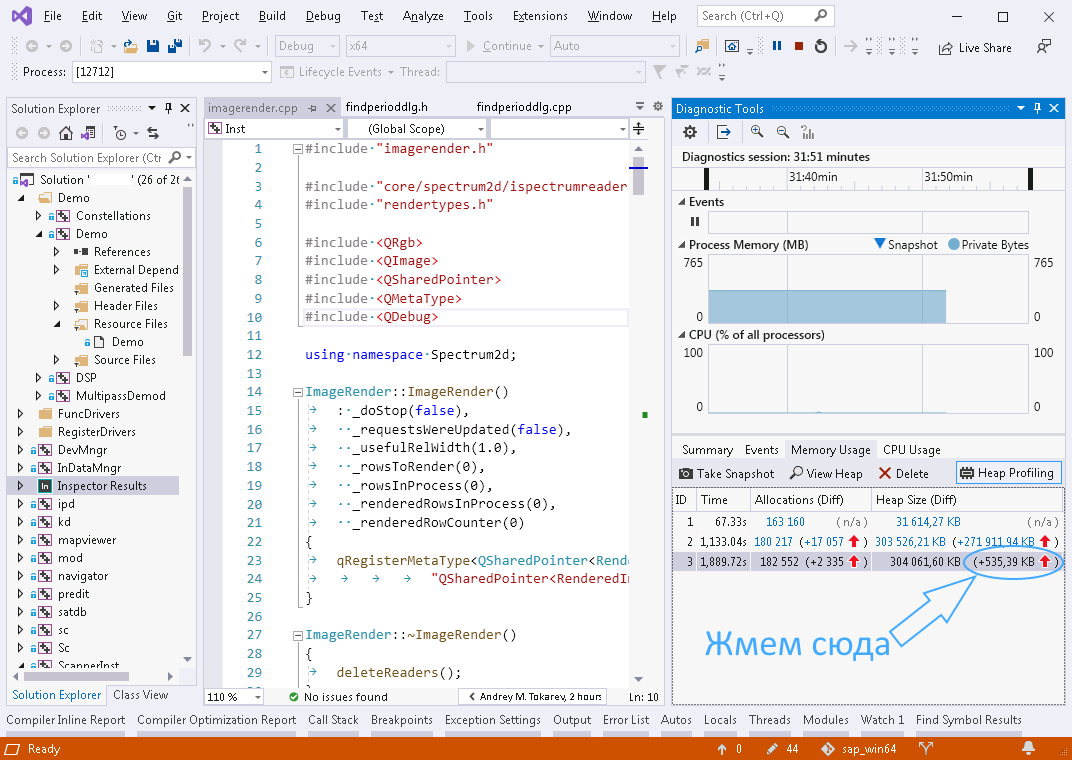
(. . 5, ). ViewMode -> Stacks View ( Types View), :
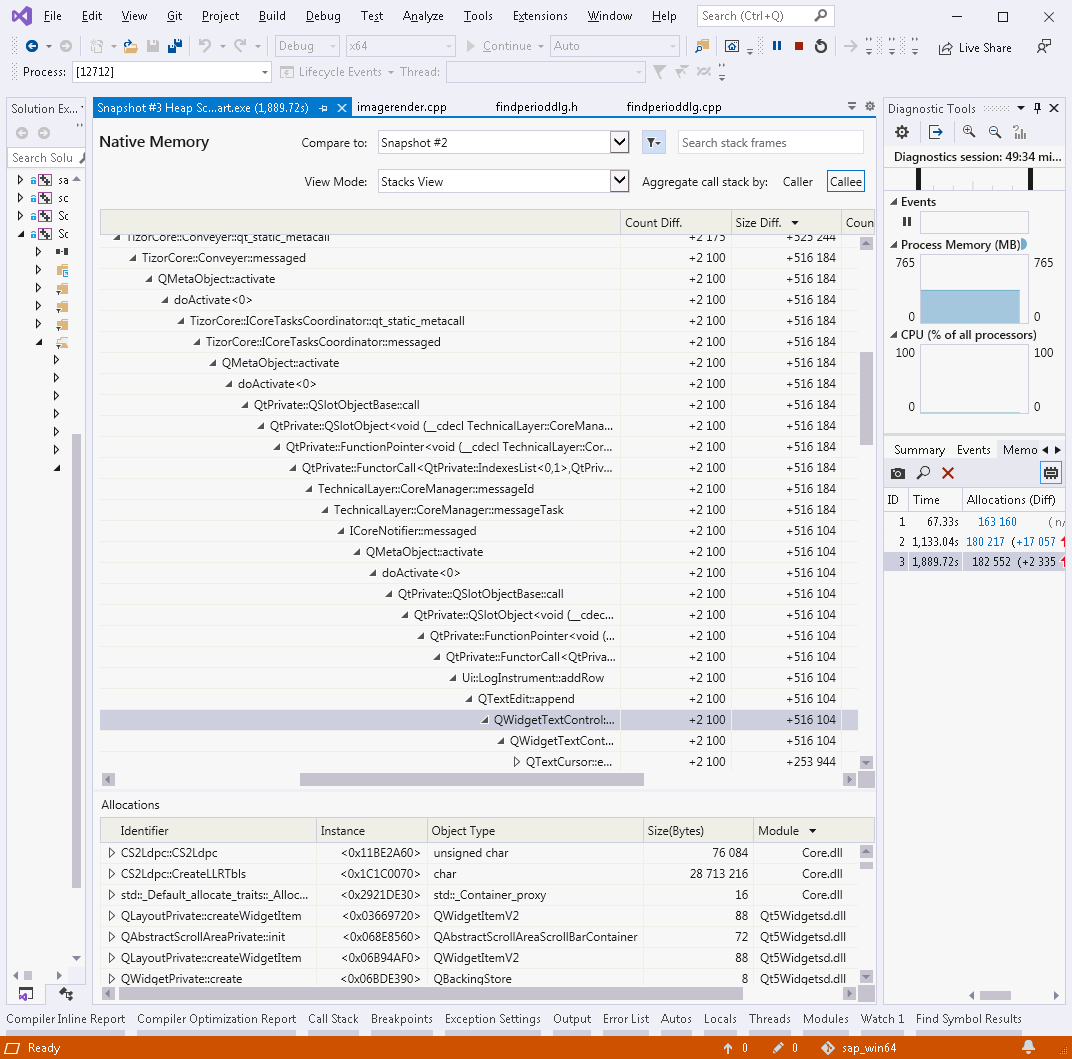
, Qt: , Qt. , . (. . 1), . , .
, (, ..). , , . ( ) .
PVS-Studio
, , - PVS-Studio. , . , solution. , «», .
. PVS-Studio Visual Studio 2019, «Extensions».
solution` Extensions->PVS-Studio->Check. «PVS-Studio» , «» High, Medium Low.
, , PVS-Studio . , , : V599, V680, V689, V701, V772, V773, V1005, V1023 ( . ).
Visual Studio Tools -> Options -> PVS-Studio «Detectable Errors (C++)» , ( «Hide All», ) – . 8. «Detectable Errors (C#)» ( «Hide All» «Disabled»).
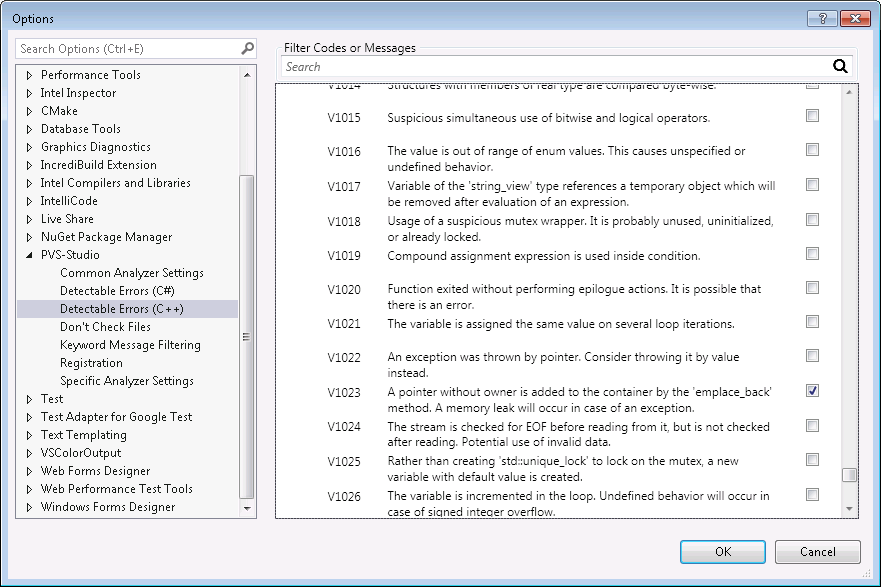
, , PVS-Studio High, Medium Low .
, , 1.5 2269 . Intel Core i7 4790K. (debug release) , ( , - , ).
|
- : n |
|
: r |
: (n-r)/n |
||
|
|
|
|
||||
30 |
7 |
2 |
0 |
2 |
7 |
0 % |
6. PVS-Studio
, - (Intel Inspector, VLD). , . , PVS-Studio .
, 2 – Intel Inspector Visual Leak Detector. :
|
|
Intel Inspector |
VLD |
|
|
|
|
|
|
() |
|
|
|
|
|
debug |
9.6 |
1,7 |
release |
7 |
- |
デバッグで実際のリークが見つかりますか |
はい、すべてです。結果の冗長性-18回。 |
はい、すべてです。-結果の冗長性26倍。 |
デバッグ情報を含むリリースで実際のリークが見つかりましたか |
はい、すべてです。結果の冗長性-27回。 |
- |
誤検知をデバッグする |
はい、少し |
ない |
デバッグ情報を含むリリースでの誤検知 |
はい、少し |
- |
継続的インテグレーションで使用できますか |
ない |
はい |
表7。IntelInspectorとVLDの比較。
誤検知が発生せず、動作がより安定し、継続的インテグレーションシナリオでの使用に適しているため、VLDの評価で1位を与えることをお勧めします。